
Hi! My name is Raja Khalfa. I’m a passionate UI/UX Designer.



A cross platform to learn any language you want for free
Project Vision:
Fluently is a 100% non profitable learning online cross-platform to help people who have problems using technologies or new to technology and want to learn a new language.
Challenges:
1- Convince non-tech savvy people (especially Next Billion Users) to learn new language using online platform.
2- Since our targeted users are mostly NBU, people who prefer to use small devices like smartphones rather than desktops or tablets, it's more suitable to think mobie first and adapt a progressive enhancement approach.
Once we defined our end-user, and set the goals and challenges. It's time to understand user needs and pain points through a qualitative research by conducting interviews with target users first, than a competitive analysis.
Meet the users

Name : Sarah
Age: 36
Occupation: mechanical engineering

Name : Neeshan
Age: 67
Occupation: Civil engineer
Sarah is mechanical engineer who’s curious by nature and very keen to learn new things to boost their career and to increase their chances on the foreign job market. Although she consider herself as self-taught person, they might face some difficulties and ask an expert to help them with their apprenticeship.
Neeshan are a retired civil engineer who work for their account and have to collaborate often with their counterpart from different countries as part of a work. To communicate with them they often hire a translator. Although a translator might solve Neeshan’s problem he still believe that it’s essential to learn english since it’s worldwide spoken and it might serve him but he’d rather learn it in school because he needs someone to tutor them
A user story has been developed from persona hypothesis that allowed us to set a journey map considering the different action that will lead a user to accomplish his goal. Actions which might ecounter some challenges. For these challenges we tried to find improvement opportunities:
![Google UX Design Certificate - User Journey Map [Template].jpg](https://static.wixstatic.com/media/8569a4_e67345e05b894a8fb657010fa2e7e1f0~mv2.jpg/v1/fill/w_736,h_410,al_c,q_80,usm_0.66_1.00_0.01,enc_avif,quality_auto/Google%20UX%20Design%20Certificate%20-%20User%20Journey%20Map%20%5BTemplate%5D.jpg)
Competitive analysis
We looked at 3 direct and indirect potential competing websites for finding rental homes.
Gaps
Opportunities
-
Not using common UX pattern
-
Not very intuitive navigation-wise.
-
Activities repetitive and borring
-
Integrate accessible features (screen reading, more language options..)
-
Offer live classes through which the students can interact with teachers and with other students and have real life conversations
-
Offer a variety of activities to keep the user motivated.



Wireframes
As we mentioned before our target users are mostly Next Billion Users, hence the usage of the progressive enhancement approach.
We deided to design a cross-platform solution taking into consideration multiple factors like situations in which users will be using it(at home, in office or on the go...). The place and environment are important factors too. But the most important one is that non tech-savvy users are mostly connected through a mobile device not a computer. Therefore the choice of designing a mobile app first than a responsive website.
Designing the mobile app


Research insights

Non clear or understandable icons

Tasks and questions needs instructions

Confusing CTA labels
Iteration on Hi-fidelity prototype
Following the usability study and the insights we draw out from these testing, we set our iterations priorities.
P0 : Make icons clear and choose a graphic style more intuitive and common.
P1 : Add instruction to the exercices and tips to difficult questions if needed.
P2 : Review CTA labels
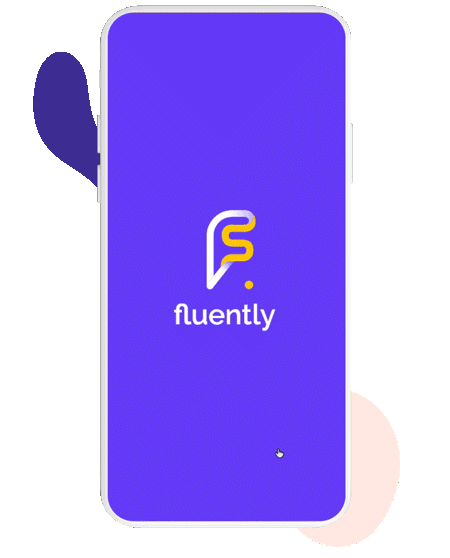
UI KIT



Choose a language
Once the user land in the language screen. First action he would be taking is to choose his native language or language he want to learn with from a drop down list than he can choose the language to learn from the scrolling list.

Choose a theme
Next step the user would do is choosing a theme according to which he will be learning vocabulary and conversational skills that will help him deal with real life situation in the theme he chose.

Set a daily goal
Setting a daily goal will help the user take in active approach to learn the language. All he has to do is to turn the hand clockwise and select a time range.

Profile page
This screen would help the user keep track on his progress during the course.
Access to his daily learning program and try other activities that would help him achieve his goal fast like chatting with peers and listen to audiobooks.



Fluently Desktop platform
In addition to the mobile app we decided to create a desktop platform to the learning solution .



